Description
-
-
Apple TV Remote Compatibility and Setup Guide
Apple TV Models:
- Designed for all Apple TV Remote 4K and HD models, including A1294, A1218, MA711, A1378, MC572, A1427, MD199, A1625, MGY52, MLNC2, A1842, MQD22, MP7P2, among others.
Setup Instructions:
-
Immediate Use: No setup required for basic TV functions with brands like LG, Samsung, Philips, Panasonic, and Sharp. (DOTBOX.PK YOUTUBE CHANNEL)
-
Battery Installation: Insert 2 AAA batteries into the remote to begin use.
-
Manual Pairing for Other Brands: For TVs from Toshiba, Hitachi, VIZIO, TCL, JVC, Hisense VESTEL, SANYO, INSIGNIA, HAIER, MAGNAVOX, WESTINGHOUSE, SKYWORTH, TCL ROKU, AOC, and XIAOMI:
-
Keep the remote approximately 2 meters from the TV. (More Product)
-
Press and hold the TV power button to initiate an automatic search until the volume symbol appears on the TV screen.
-
Release the button immediately once the volume symbol appears.
-
The search process may take 1-3 minutes; please be patient.
-
If pairing is unsuccessful, repeat the above steps until configuration is complete.
-
Note: Ensure that your TV is compatible with infrared remote controls and that there are no obstacles between the remote and the TV sensor for optimal performance.
-


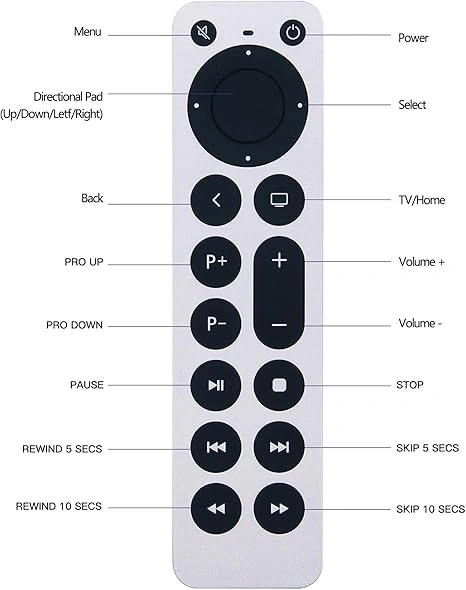



















Reviews
There are no reviews yet.